
Creating Rhythmic Vocal Athmospheres
In lo-fi hip hop, it’s all about the rhythm and feel of your track. To create a cool rhythmic vocal effect, try using this technique.
1. All about the grains.
First, choose a sample where someone is talking. Background noises are ok – music is not.
Then apply your chosen vocal to a granular synthesizer. In this case I’m using the Granulator II for Ableton.
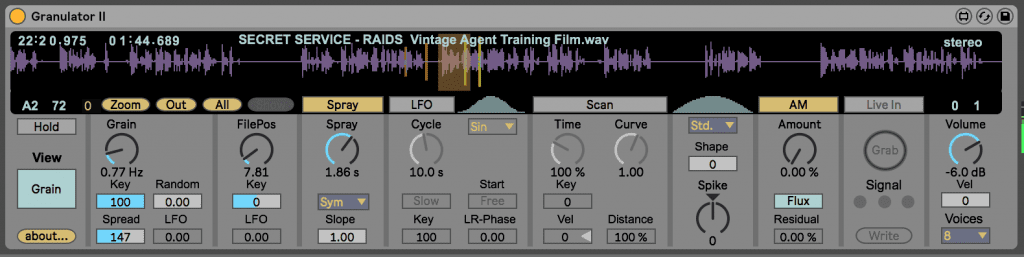
Find a cool spot. Set up a relatively slow grain size and a spray of 1-2 seconds. This will lead to a random-sounding mixture of vowels and consonants.
You can use the spread frequency as well, which makes everything even more athmospheric.
2. Processing
Cut away the highs and lows, and apply some slight reverb on it.

Then head for the tremolo effect. Just in case you don’t know what a tremolo is:
This effect modulates the volume of your track. Most of the tremolo plugins have a rate button, which syncs the rate of your modulation with your BPM.
I liked the 16th notes.

After that, I just glued the grains together with a delay.
This is my basic setup for such effects.
Feel free to have fun with it by experimenting with compressors, choruses and other tweaks.

