
Humanize Chord Progessions in Ableton
With a digital audio workstation (DAW) it’s never been easier to write melodies and chord progessions.
But with more and more time spent on creating such harmonies, you realize that it’s not sounding quite as human as if it would sound like if you played it by hand.
You either can choose to record it live now or humanize what you already have.
The right groove
Add a groove to your clip with the chord progression.
Set the timing to 0% and add some random (10 % – 40%).
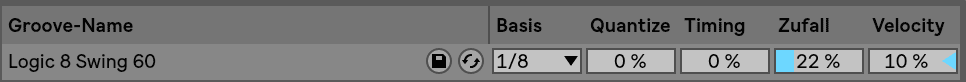
Hit commit in the clip and the single notes should be set slightly off grid now.
This emulates the playling of a human being.


Velocity
Now you can even go further and add the midi effect ‘velocity’.
Set the random to max. 20 and see how that sounds.

You’re basically done now. You might go for some special expressions and some emphasis of some single notes, but this will give a headstart for sure.

